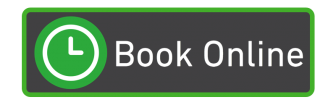Got an iPhone 7 Apple logo loop problem? The explanation and solution are here.
Apple users have come to love that gorgeous Apple logo. It stands for innovation, fun and quality.
But if it’s stuck in your screen thanks to an endless reboot loop – well that’s not fun at all, is it?
If you’re an iPhone 7 or iPhone 7 Plus user, there is a known issue that may very well be the cause of your logo frustration – it’s called Loop Disease which is the failure of the Audio IC.
What is iPhone Loop Disease?
If you’re an Australian owner of an iPhone 7/7 Plus and not acquainted with the Loop Disease – consider yourself lucky. Dubbed as an ‘epidemic’ by Motherboard, the technicians at iMend Phones here on the Sunshine Coast have also encountered the issue.
What exactly are the symptoms of Loop Disease? Please note, you do not need to be experiencing all of these issues.
According to our experts:
- A greyed-out Voice Memo icon;
- A greyed-out speaker icon during phone calls, so you can’t activate the speakerphone setting;
- No audio during phone calls… or intermittently at least
- Intermittent freezing of applications;
- Your iPhone 7 or iPhone 7 plus taking a long time to turn on
- And the final and most obvious symptom is when the iPhone 7/7 Plus won’t restart, loops on the Apple logo, and doesn’t respond to anything, thus the name.
Users affected by Loop Disease will not experience the final loop until they switch off, or restart their phones – as the final stage is only experienced on the Apple logo screen.
This means that the issue could be present in your iPhone 7/7 Plus for a number of days, weeks, and in extreme cases months without you knowing.
We’ve seen it with our own eyes when powering down a phone to replace a cracked screen. Many technicians around the world would have thought they had done something wrong until the issue became common knowledge.
The worst possible time for an iPhone 7 bug
Of course, for many users of the iPhone 7/7 Plus are aware that this is an unfavourable moment to encounter Loop Disease as the phone has just come out of the warranty period.
The problem is degenerative, which is why they call it a ‘disease’. Newer phones will not have the problem.
Great for Apple. Bad for you.
What’s the cause of the iPhone 7 logo loop?
For the eagle-eyed reader, you would have noticed that the symptoms are all related to the device’s microphone and sound (in fact in the iPhone repair industry the issue is called ‘Audio IC’).
It’s these symptoms that led experts to figure out what causes Loop Disease – the loosening of the audio chip from the motherboard. But the expert camps haven’t settled on one cause.
Camp A believes this loosening of the audio chip in the iPhone 7/7 Plus is due to Apple using small drops (glue) to secure the chip to the motherboard.
While Camp B thinks that the phone flexes and bends when being carried around which causes the chip to come loose.
It’s worth noting that Loop disease is not the same as the “No Service” notification issue of the iPhone 6. Caused by the loosening of the Qualcomm chip, Apple has completed the recall for this already.
For Loop Disease though, Apple has remained quiet on the matter, saying that only a “small number” of devices have been affected, although experts on the ground disagree, saying that this issue is similar to the infamous iPhone 6’s touch disease, only the loop may be worse.
Okay, so how do I fix iPhone 7 logo loop?
The bad news is that the repair is complicated.
The good news is that it is not complicated for premium iPhone repair technicians, like the specialists at iMend Phones.
On our end the process is fairly simple: remove the back of your iPhone; remove the audio chip from the motherboard; solder a small segment of wire underneath chip to repair the connection; and glue the chip back into place.
99% of repairers don’t have the knowledge and tools, but if you don’t live near the Sunshine Coast, you can certainly try.
Or you can simply mail your phone to us.
The best part – if we can’t fix your iPhone 7 logo loop, you don’t have to pay a cent.
Fill out the form below, book online, call us on 1300 046 363 or pop into our Sunshine Coast store today!
Call 1300 046 363
Opening Hours
Weekdays 8:30am – 5:00pm
Saturday 9:00am – 1:00pm
Payment Methods